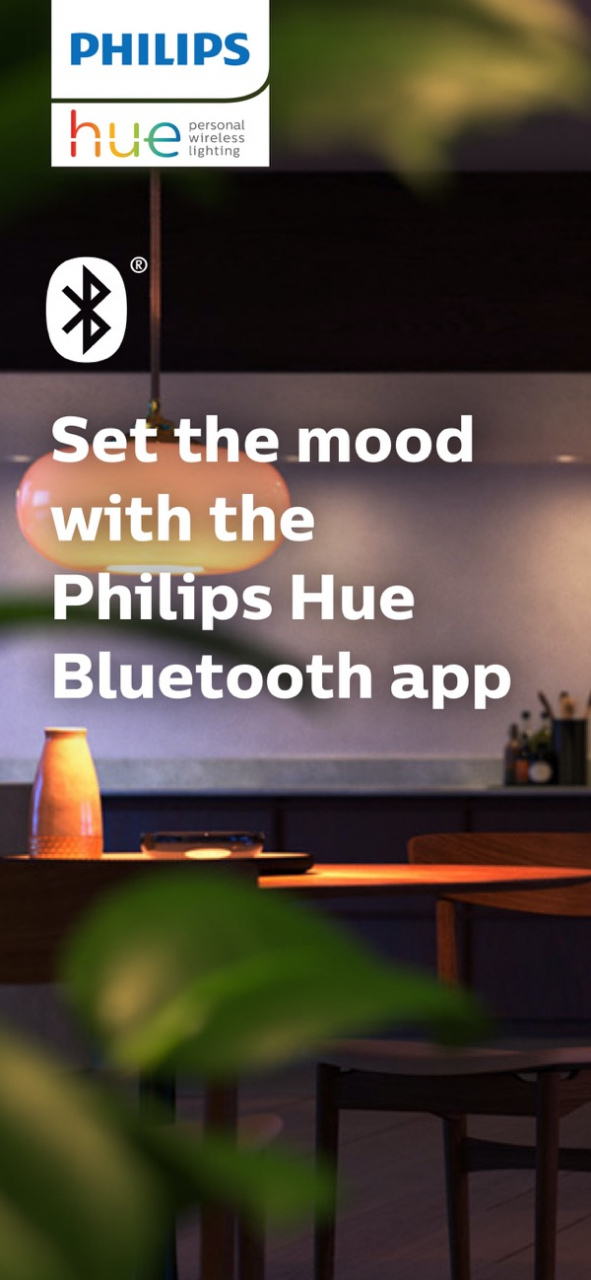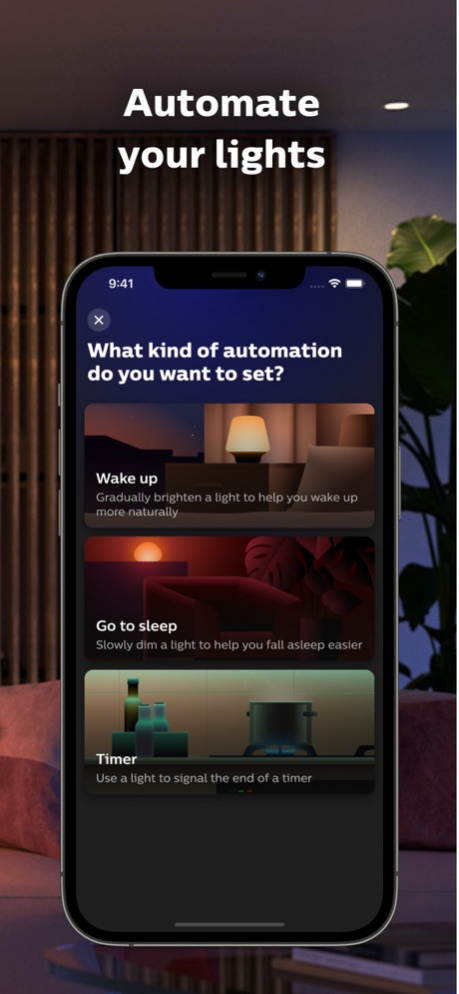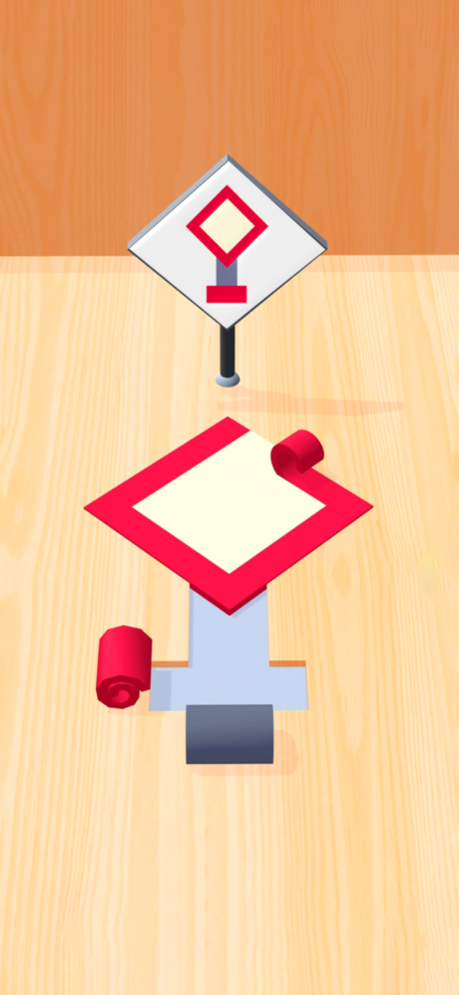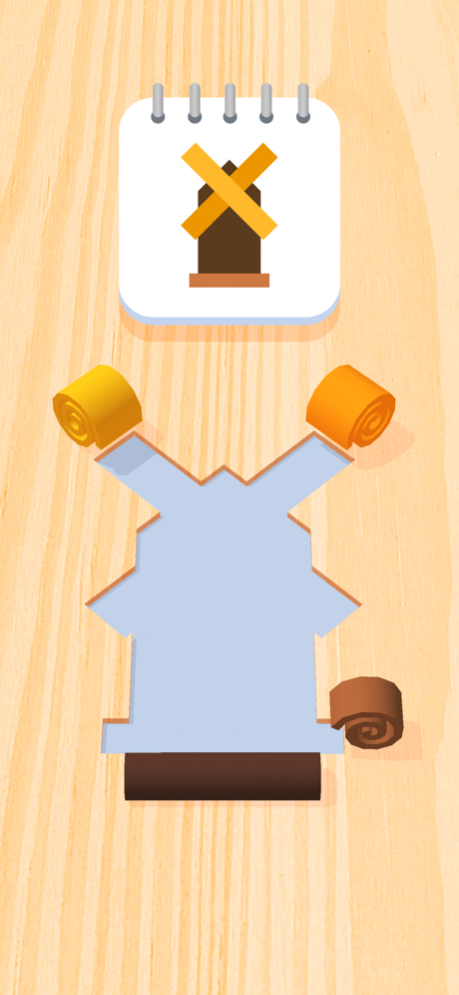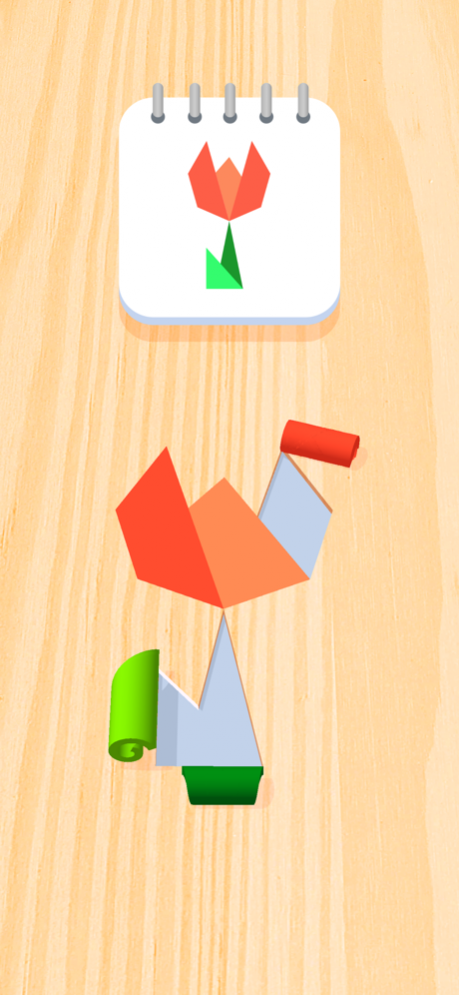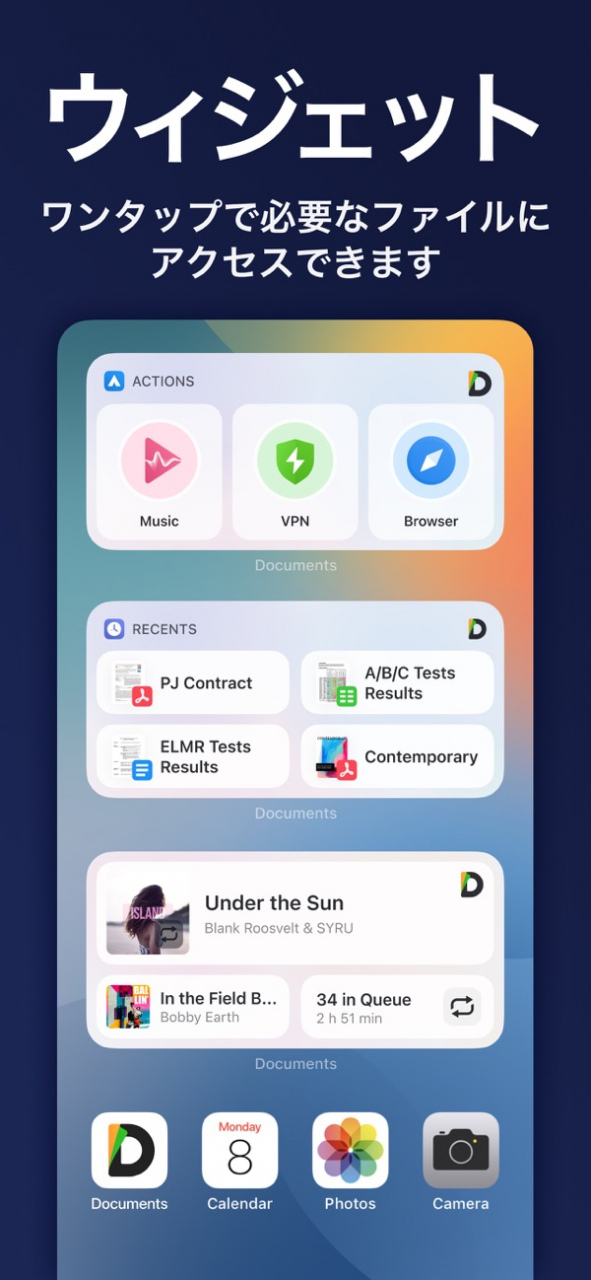Philips Hue Bluetooth 1.37.0
Continue to app
Free Version
Publisher Description
Transform the way you experience light with Philips Hue Bluetooth. The Philips Hue Bluetooth app controls Philips Hue Bluetooth-enabled lights. Control up to 10 lights in a single room and set the perfect ambiance for any occasion. Look for the Bluetooth icon on the box to verify that your Hue products work with the Hue Bluetooth app.
SET THE MOOD FOR ANY OCCASION
The Hue Bluetooth app comes preloaded with 30 handpicked light scenes — tuned to the perfect color, temperature, and brightness — to fit any mood or occasion.
CREATE THE RIGHT ATMOSPHERE
Use your smart lights to set the mood in a single room. Dim, brighten, or change the temperature and color of your Bluetooth lights within the app.
SET THE RIGHT LIGHT FOR EVERY MOMENT
Complement the time of day and activity with light, whether you’re using the Energize light recipe to get going in the morning or Relax to wind down.
CONTROL UP TO 10 LIGHTS
Add up to 10* Hue Bluetooth smart lights to your home and control them all with the Hue Bluetooth app while within 30 feet of the lights.
*depending on iPhone/iPad generation.
CONTROL WITH VOICE
Use the Google Assistant or Amazon Alexa and simple commands, such as, “Alexa, dim the lights,” or, “Hey Google, turn on the table lamp,” to control your lights with your voice.
GET TO KNOW HUE
Learn more about the Philips Hue smart lighting system and find out the best way to start your smart lighting setup on http://www.philips-hue.com/bluetooth.
Jul 19, 2022 Version 1.37.0
- New users that control their lights with Bluetooth will now be redirected to the Hue app.
- Tap the banner to transfer all your Bluetooth-controlled lights into the Philips Hue app. You won’t need to add them again or rename everything — all you have to do is tap “Next.”
About Philips Hue Bluetooth
Philips Hue Bluetooth is a free app for iOS published in the Food & Drink list of apps, part of Home & Hobby.
The company that develops Philips Hue Bluetooth is Signify Netherlands B.V.. The latest version released by its developer is 1.37.0.
To install Philips Hue Bluetooth on your iOS device, just click the green Continue To App button above to start the installation process. The app is listed on our website since 2022-07-19 and was downloaded 9 times. We have already checked if the download link is safe, however for your own protection we recommend that you scan the downloaded app with your antivirus. Your antivirus may detect the Philips Hue Bluetooth as malware if the download link is broken.
How to install Philips Hue Bluetooth on your iOS device:
- Click on the Continue To App button on our website. This will redirect you to the App Store.
- Once the Philips Hue Bluetooth is shown in the iTunes listing of your iOS device, you can start its download and installation. Tap on the GET button to the right of the app to start downloading it.
- If you are not logged-in the iOS appstore app, you'll be prompted for your your Apple ID and/or password.
- After Philips Hue Bluetooth is downloaded, you'll see an INSTALL button to the right. Tap on it to start the actual installation of the iOS app.
- Once installation is finished you can tap on the OPEN button to start it. Its icon will also be added to your device home screen.